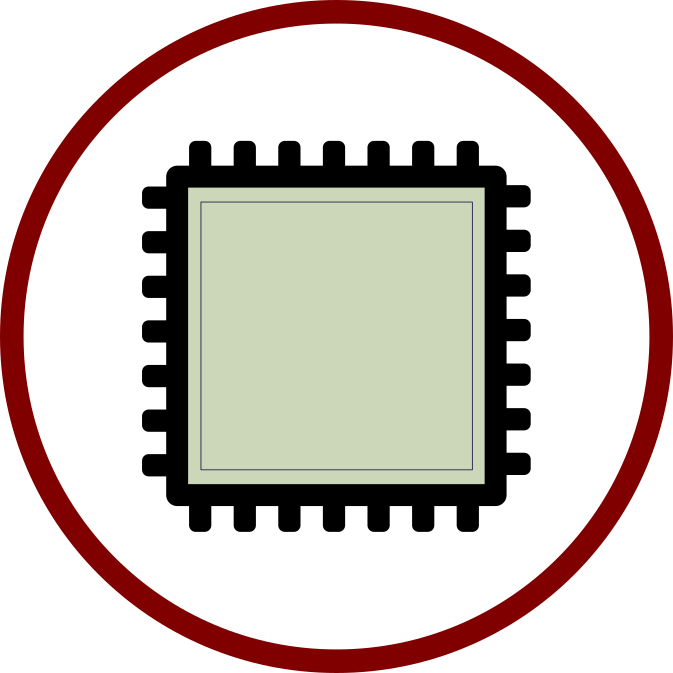Here is the new plan:
Step 1 – Create a design using a MicroBlaze processing system, enable a UART connection and listen on an AXI FIFO and dump packets to the screen as they are received in chunks of X bytes.
Step 2 – Insert some LabVIEW FPGA code to send one packet of data every second.
Step 3 – Replace this LabVIEW FPGA code to listen to the MII Ethernet interface pins and to dump some data to the screen as before.
Step 4 – Insert the LabVIEW FPGA UDP/IP library that is included with LabVIEW
Now if you want to follow along, get the board from here:
http://store.digilentinc.com/arty-a7-artix-7-fpga-development-board-for-makers-and-hobbyists/
(I recommend getting the Arty A7-100T, but if you are a complete newbite, stick to the one that you find the most documentation for)
Then follow these videos from FPGA Developer on YouTube: