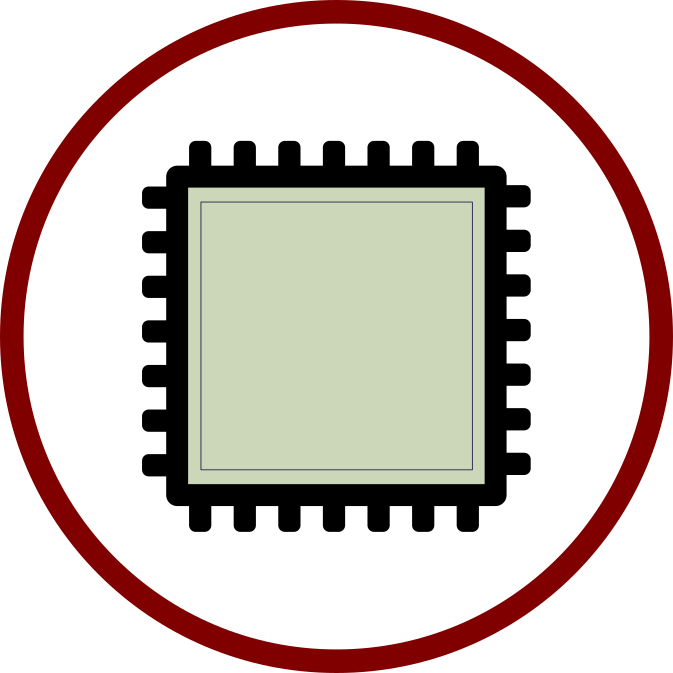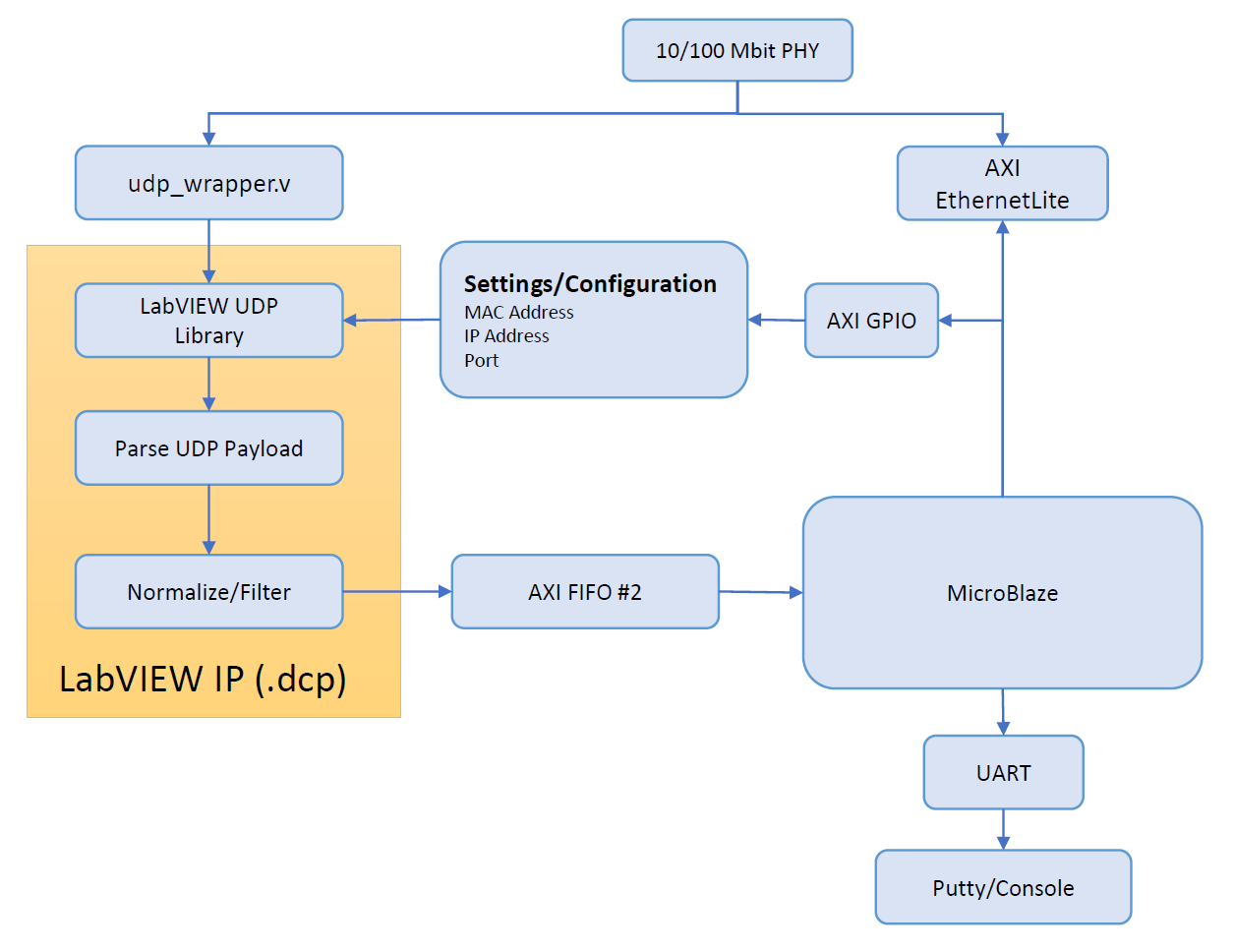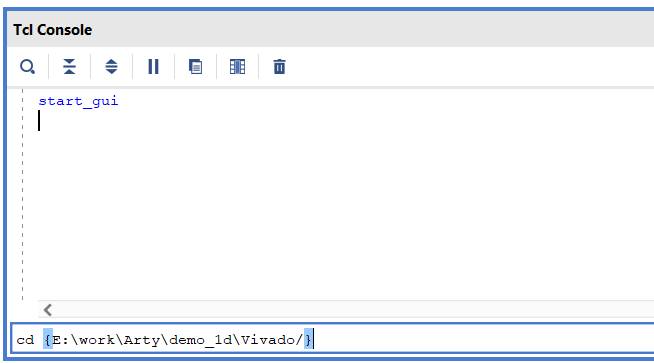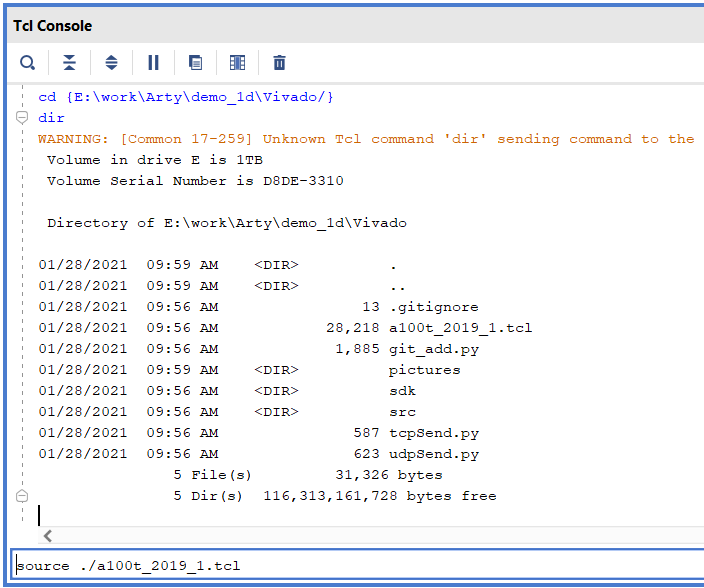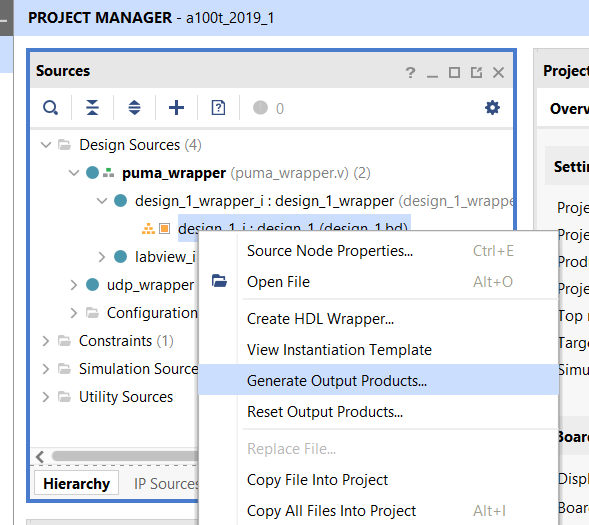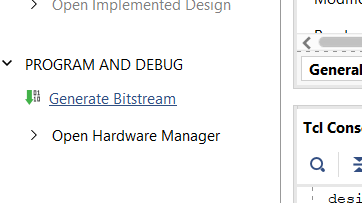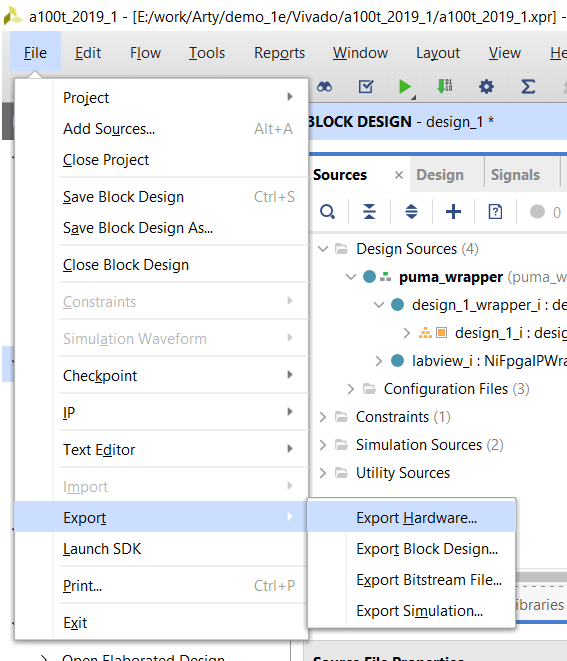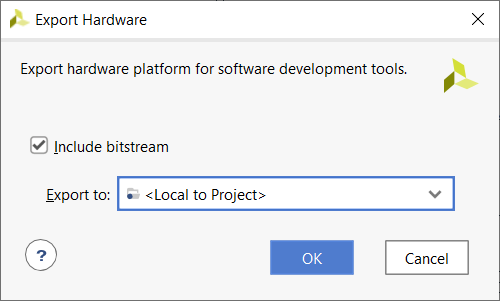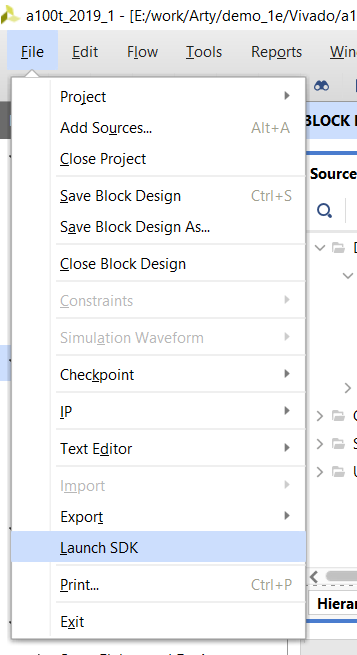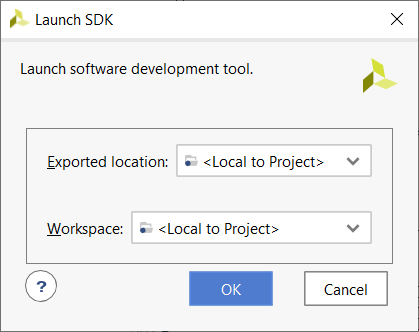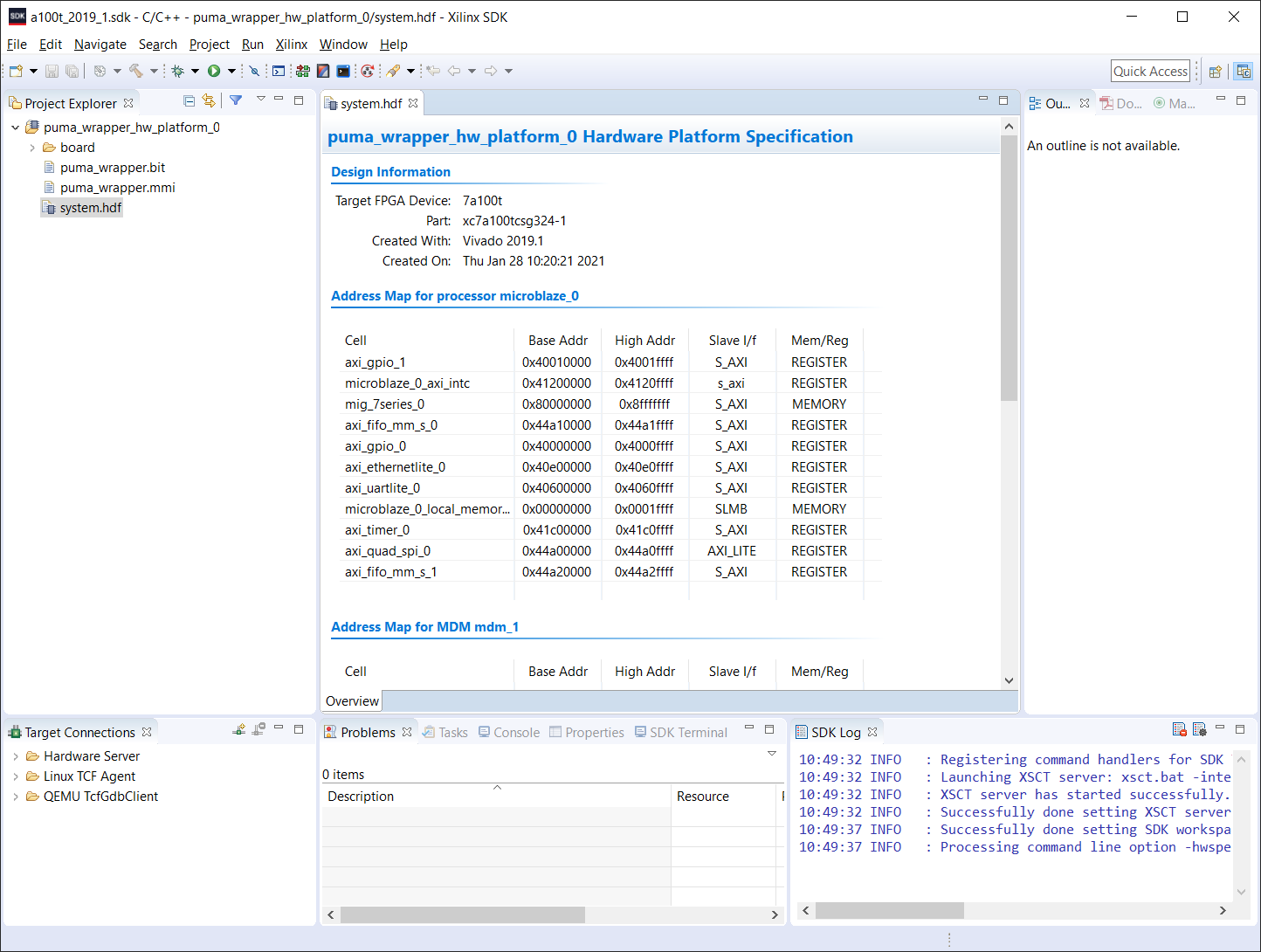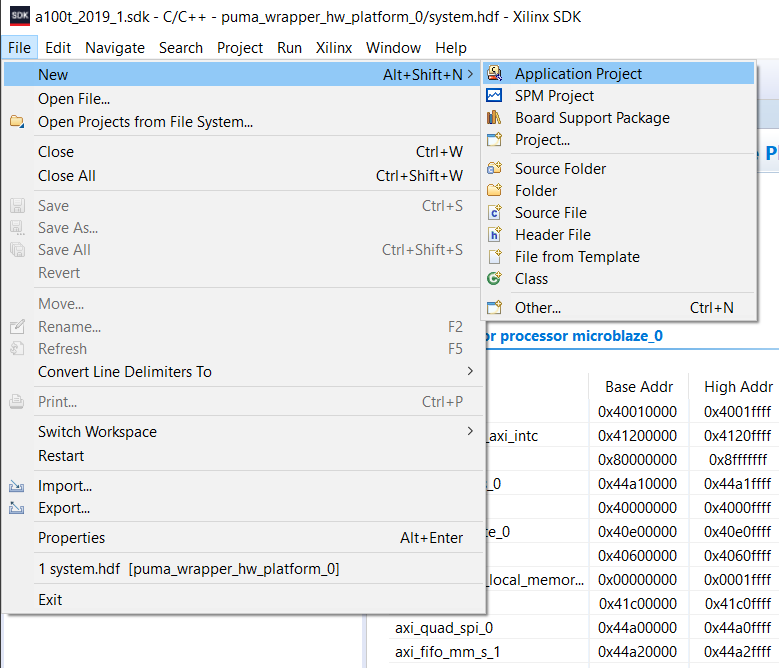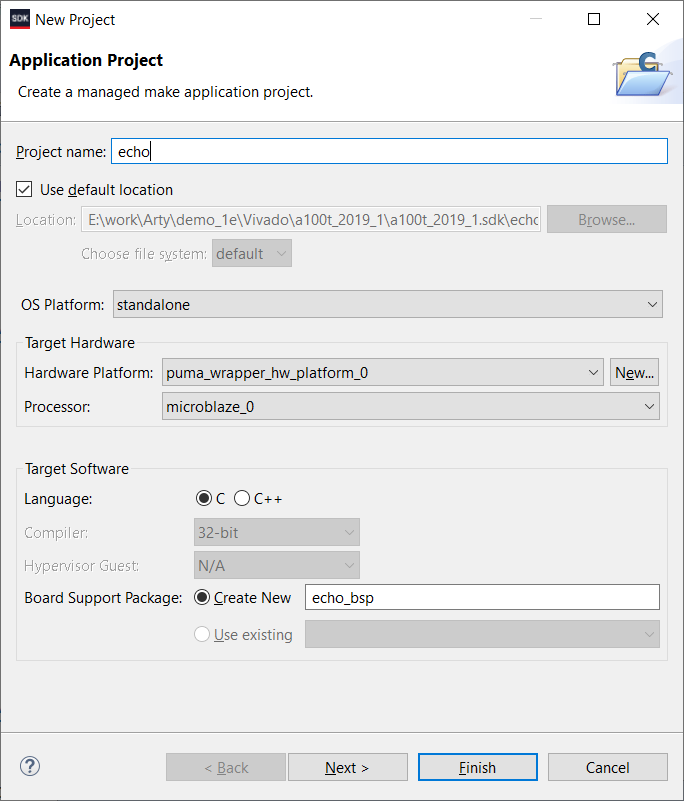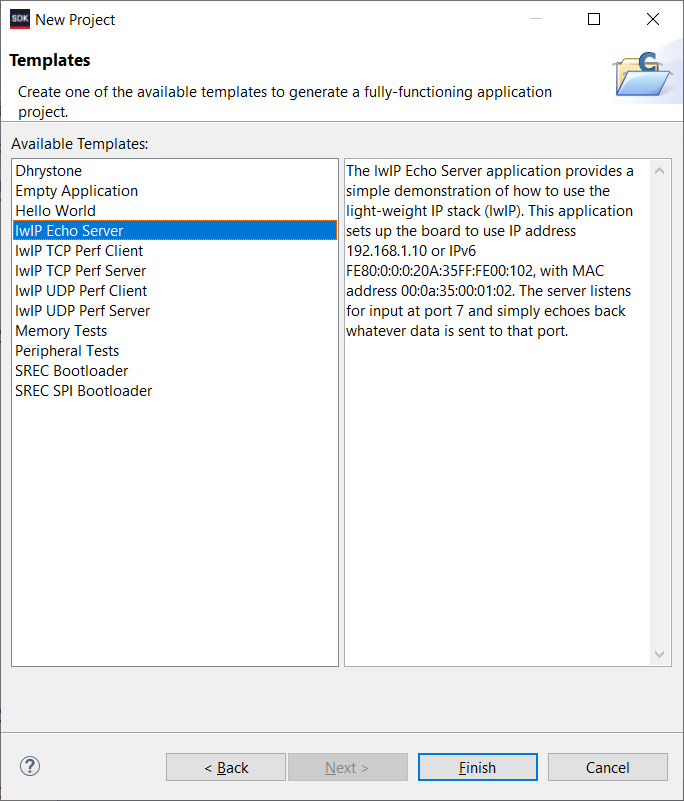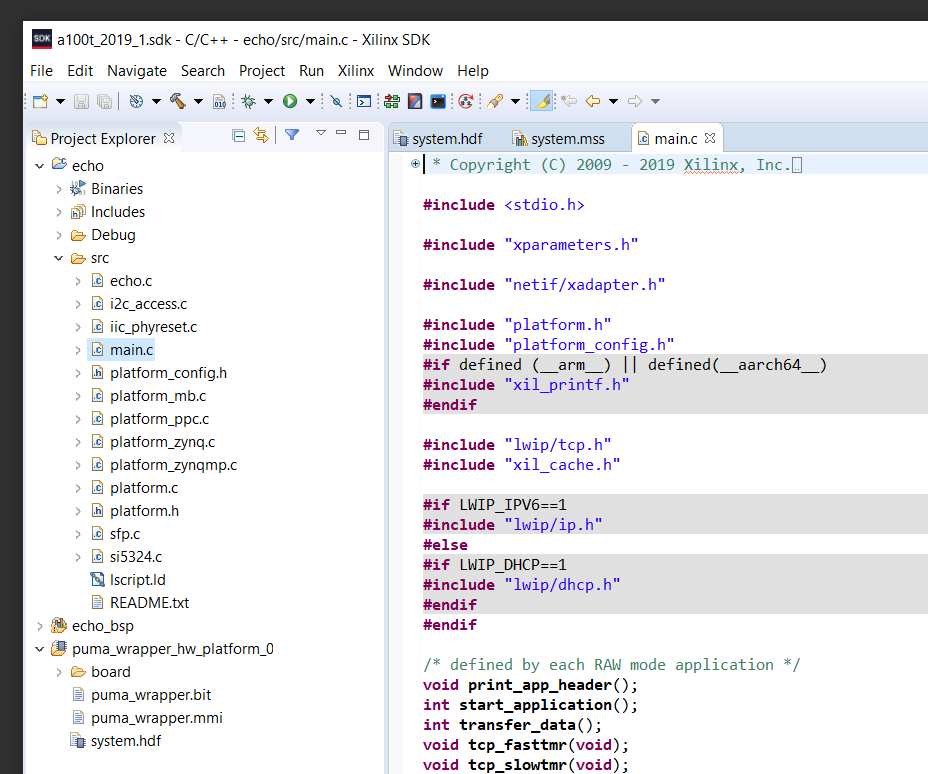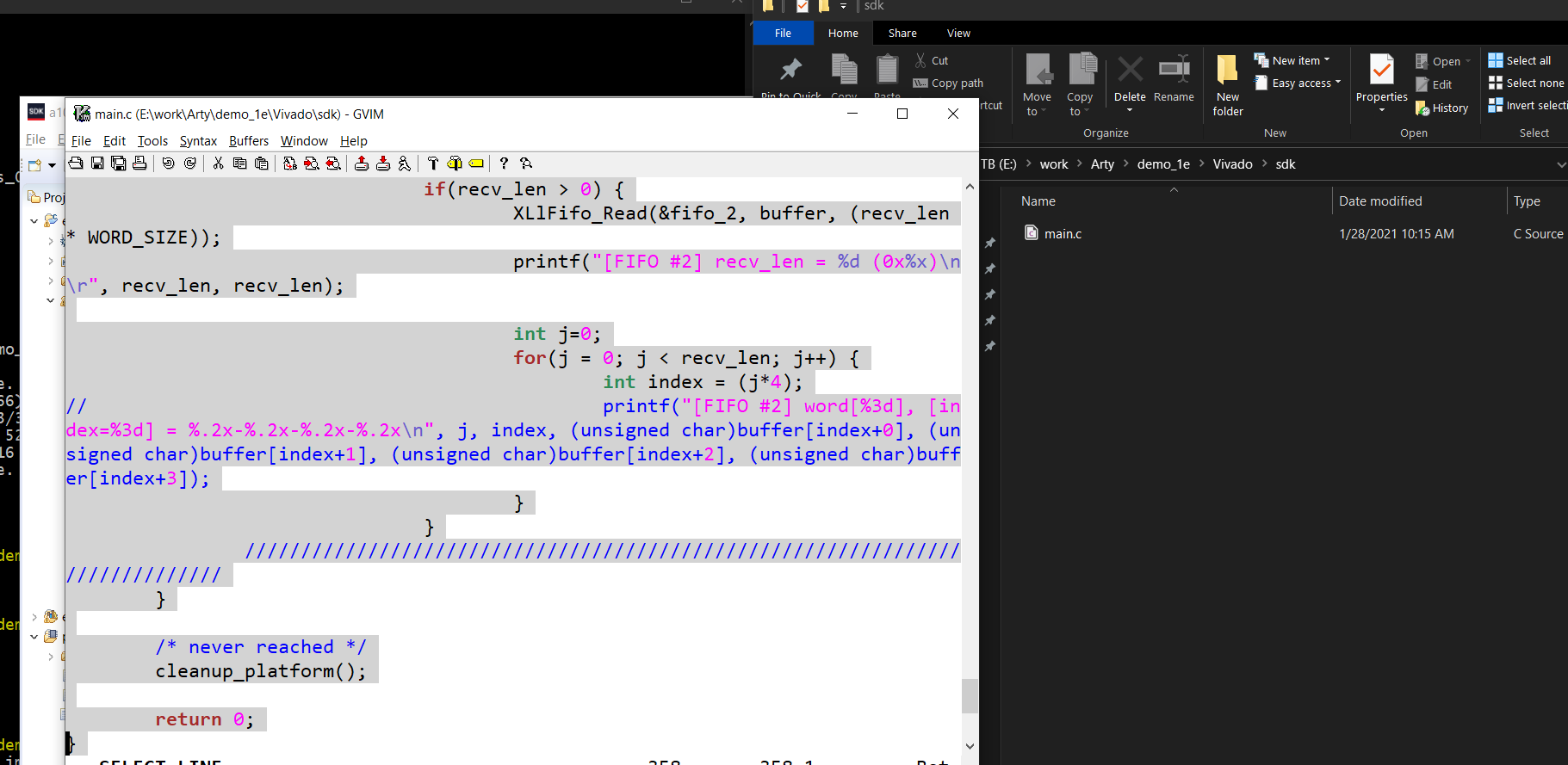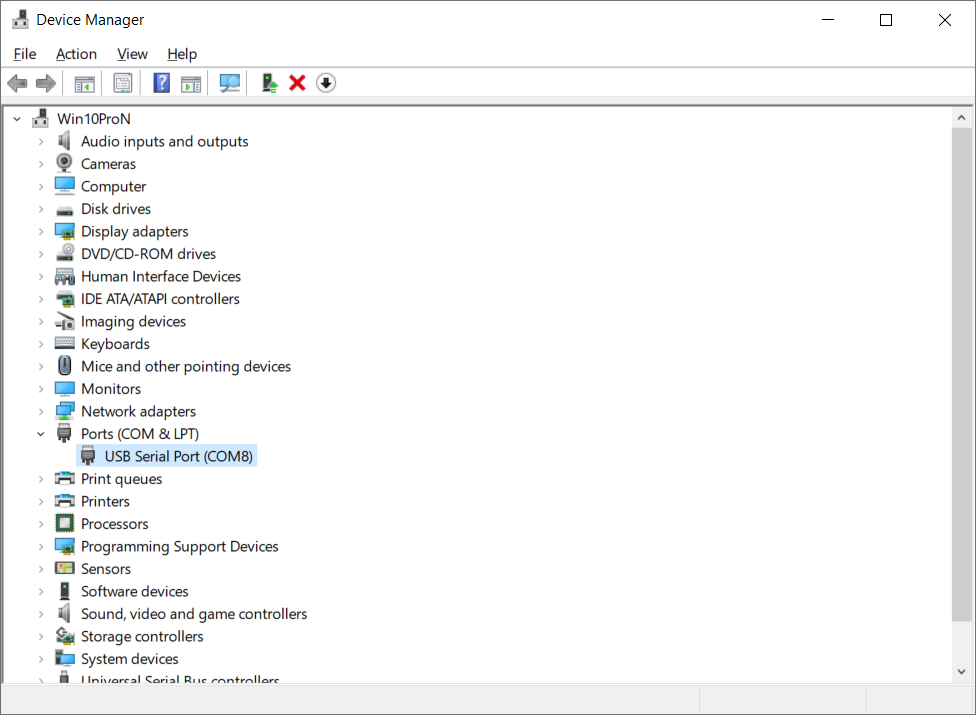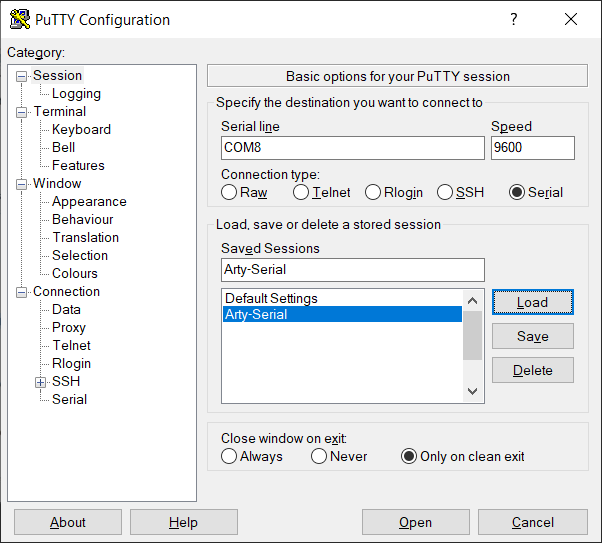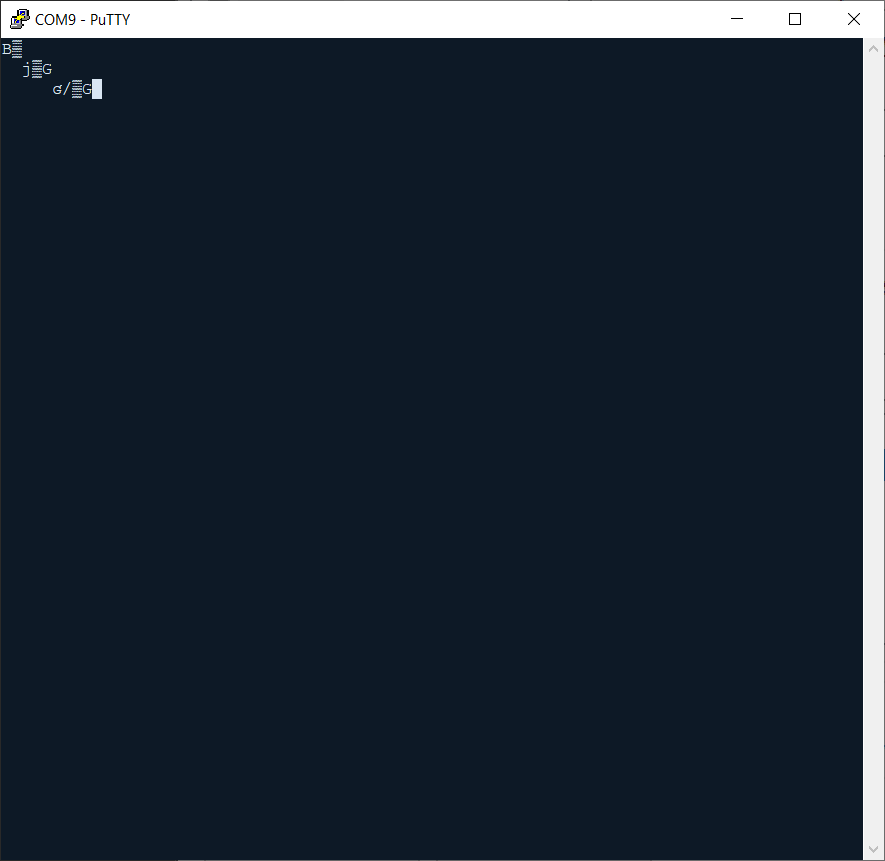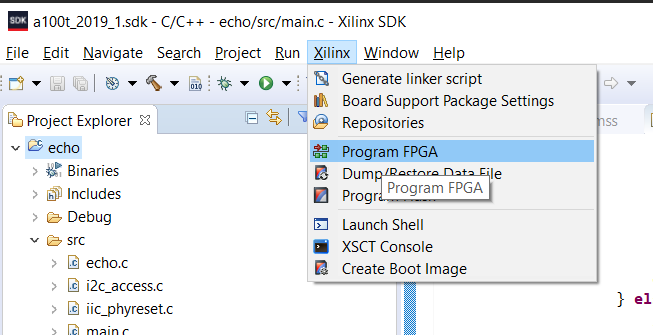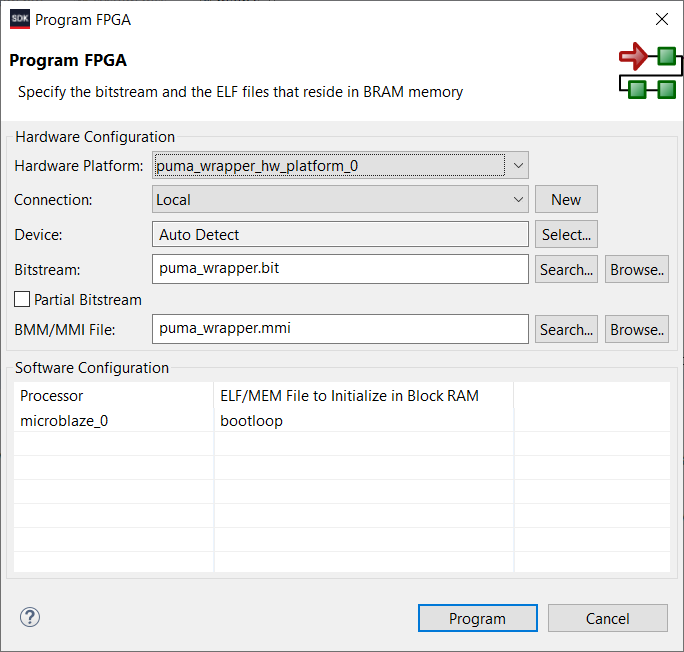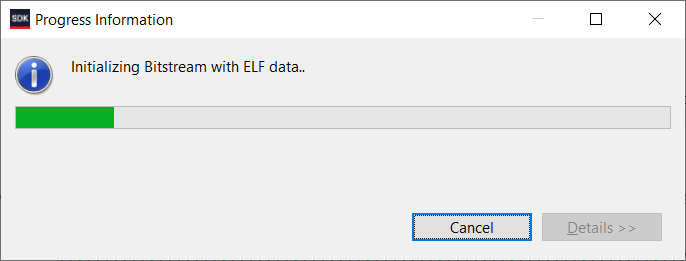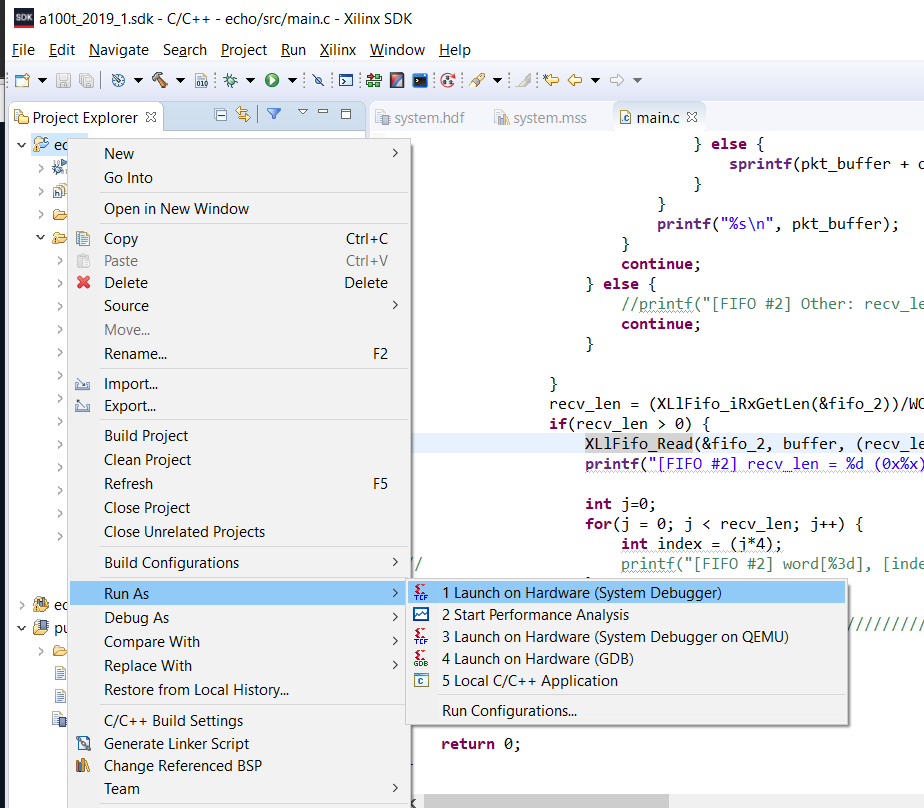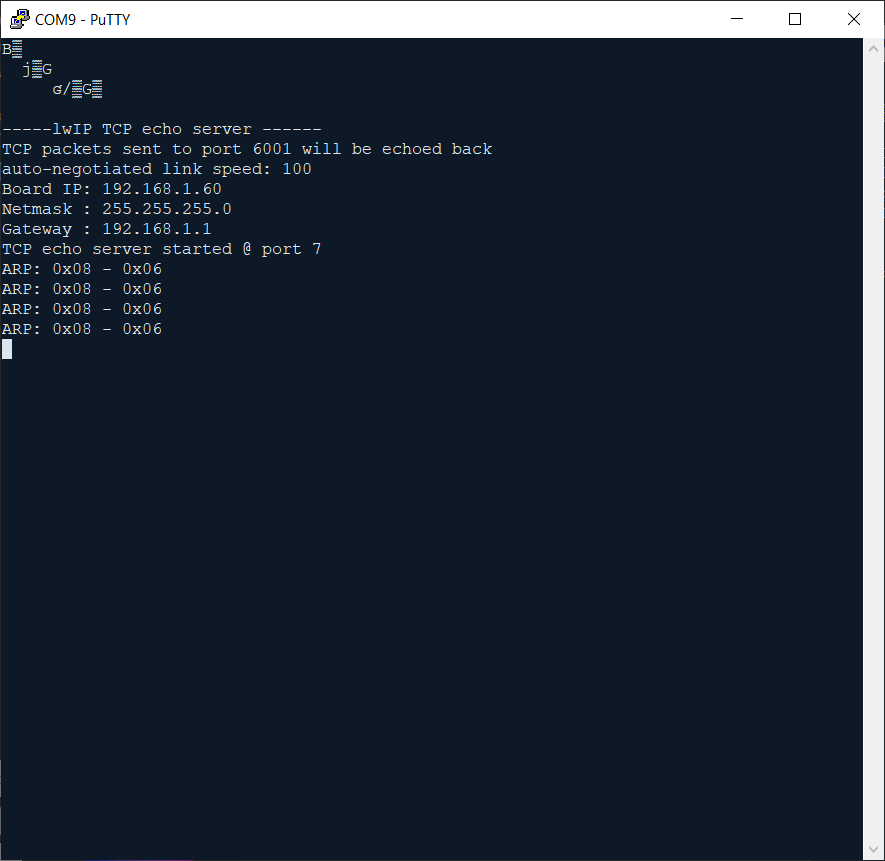I got something working – with live hardware plugged in to my network. I used the larger version of the Arty Artix-7 board, which cost $250 USD, and made my own custom reader for the LabVIEW FPGA Network library. I did not implement network writing features, nor do anything with the payload. Nevertheless, this is a Proof-of-Concept and can be used to make a nice FPGA accelerated network application.
Anyway, follow these instructions if you are Savvy enough with LabVIEW and you can examine the code.
But first, a crude diagram of what is going on:
Hardware used:
- Arty A7: Artix-7 FPGA Development Board for Makers and Hobbyists
- Artix A7-100T Edition
- $250 USD
- https://store.digilentinc.com/arty-a7-artix-7-fpga-development-board-for-makers-and-hobbyists/
Source Repository:
[1] – Load Vivado and change working to directory to where you cloned the repository – sub directory of vivado
[2] Verify things are okay.
[3] Generate Output Products
[4] Generate Bitstream
[5] Export Hardware
[6] Include Bitstream
[7] Launch SDK
[8] Default Location
[9] SDK
[10] Create Echo Application
[11] Select Next, not Finish
[12] Select lwIP Echo Application
[13] Replace default main.c
[14] Overwriting it should just work
[15] Find COM Port
[16] Use Putty to connect
[17] Putty may not show clean output when you first connect
[18] First run Program FPGA
[19] Use defaults
[20] Program FPGA progress
[21] SDK Start via Run As
[22] Putty output continues