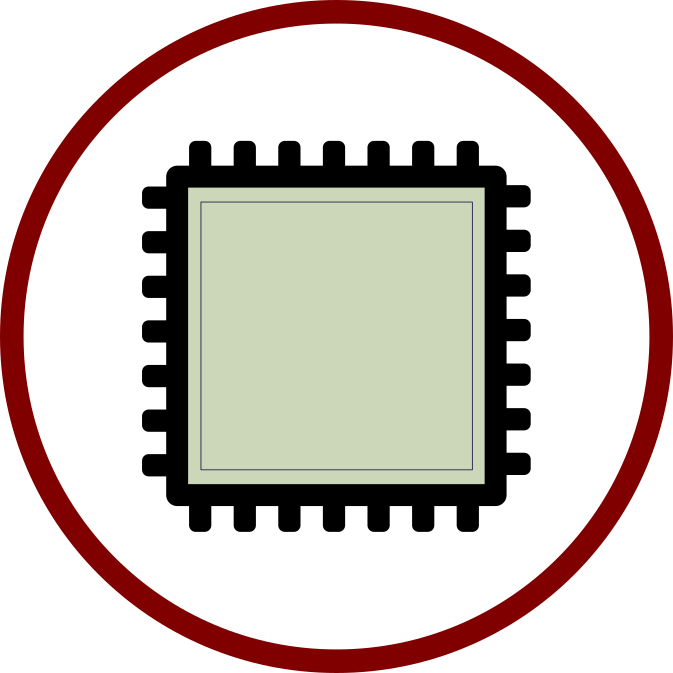So I wanted to mention that I have all of my LabVIEW (and Vivado) code saved on a RAID-1 mirrored location on my network. From each of my workstations, I map the same network location to my Z drive. This way any and all issues of LabVIEW referring to absolute paths goes away. I do not develop in “offline” mode, I am always connected to one of my machines, whether it is by sitting directly in front of the machine or via a Remote Desktop Connection. If you use a laptop, you could always split a piece off of your normal root partition and make a Z drive for yourself.
To do this yourself, create a network share and open it from Windows Explorer, and then select “Map Network Drive”. This option will either be an icon or a menu option, and this all depends on the version of Windows that you are using.
So in my case, I have:
\\192.168.0.x\RAID-1 mapped to Z:\
So I work from:
Z:\work\git\LabVIEW_Fpga