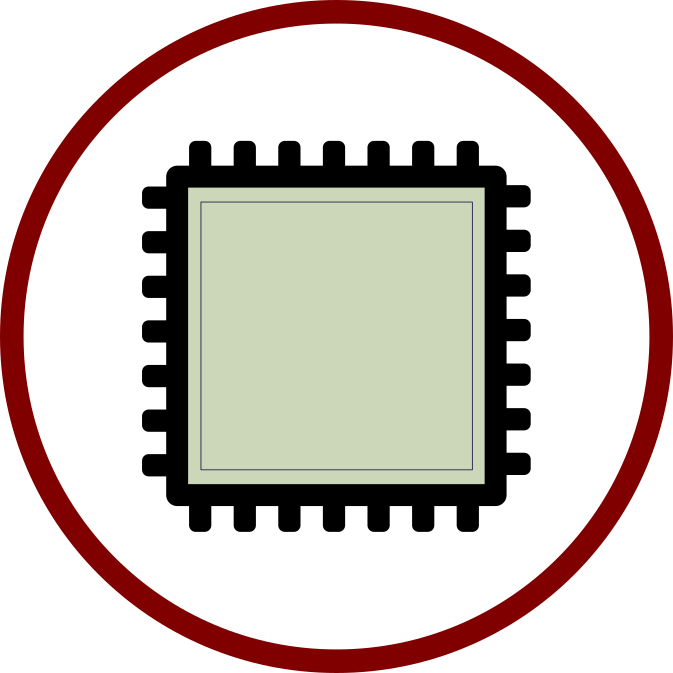So I have figured out how to use the MicroBlaze Core with an AXI-Stream FIFO, and I have also figured out how to export a project from Vivado by using the Vivado “Write Project TCL” option.
See the following project:
https://github.com/JohnStratoudakis/LabVIEW_Fpga/tree/master/06_MicroBlaze/04_lwIP_Ex
You have to re-generate the Vivado Project and create a new SDK workspace in order to get this to work on your machine.
How to regenerate a Vivado project from a TCL script:
Step 1 – Start Vivado
Step 2 – Change directory to where tcl script is located
Make sure you escape all Windows backslashes with another backslash
i.e.
Z:\work\git\LabVIEW_Fpga\06_MicroBlaze\04_lwIP_Ex\lwIP_Ex
becomes
cd “Z:\\work\\git\\LabVIEW_Fpga\\06_MicroBlaze\\04_lwIP_Ex\\lwIP_Ex”
Step 3 – Source the tcl script
source init.tcl
That’s it!
Note: I am still in the process of converting all of my projects to use this method, if you want a quick taste, check out the project here: