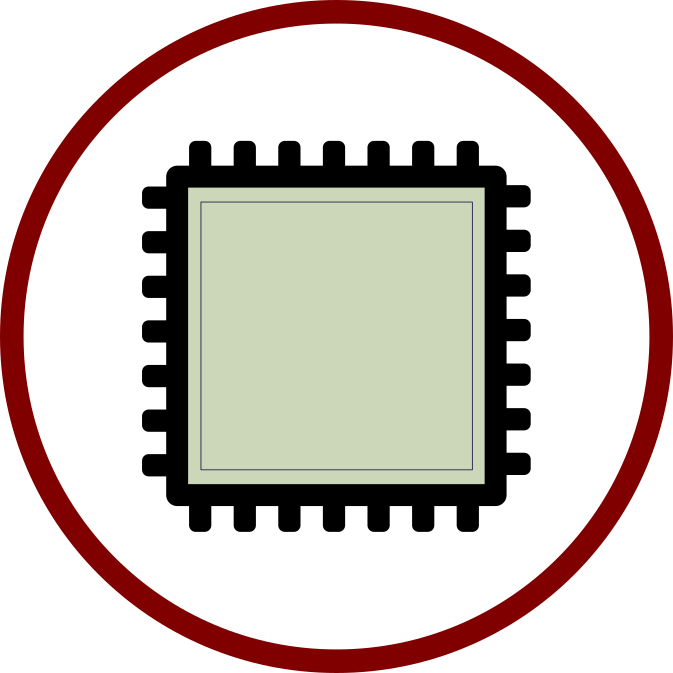After my previous post showing how to use the NI LabVIEW FPGA IP Export Utility to run LabVIEW FPGA code on a Zynqberry (http://fpganow.com/index.php/2020/09/28/zynqberry-with-breakout-board-and-labview/), I continued following the examples I could find on the internet and was able to connect to the board by using the PS (Processing System) built-int UART, and to communicate to the GPIO by using C code.
Then I wanted to access the PHY or the ETH pins directly and to map them to some LabVIEW IP have that can function as an Ethernet MAC with some IP and UDP/TCP processing.
After stumbling upon this post on hackster.io:
I realized that I cannot access the pins of the PHY or onboard Ethernet MAC directly. This kinds of defeats the whole purpose of what I am trying to do, and is the main reason why I am stopping my work with the Zynqberry and will return to it at a later time.
Anyway, here is a list of my references:
This post helped me run a basic C program on the Zynqberry that I can talk to using the UART.
https://www.knitronics.com/the-zynqberry-patch/getting-started-with-the-zynqberry-in-vivado-2018-2
Here is an official forum on the Trenz Electronic’s website – manufacturer of the Zynqberry board. I tried registering for an account and am still waiting for the confirmation email two hours later. Probably because their mail servers and gmail’s servers don’t like each other.
https://forum.trenz-electronic.de/index.php/board,2.0.html
I also found a cool online schematic generator:
https://www.circuitlab.com/editor/#
Here is another guide I read during the start of my journey with the Zynqberry board:
https://www.digikey.com/eewiki/display/Motley/Getting+Started+with+the+ZynqBerry
A Petalinux guide that I have yet to follow:
https://www.instructables.com/id/Getting-Started-With-PetaLinux/
Yoiu can look up the pins used in your constraints file on this page:
https://wiki.trenz-electronic.de/display/PD/TE0726+TRM
And finally, a link to a site describing the ULPI specification, which as per the hackster.io article mentioned above is the only way the FPGA on the Zynqberry can interface to the ethernet port.