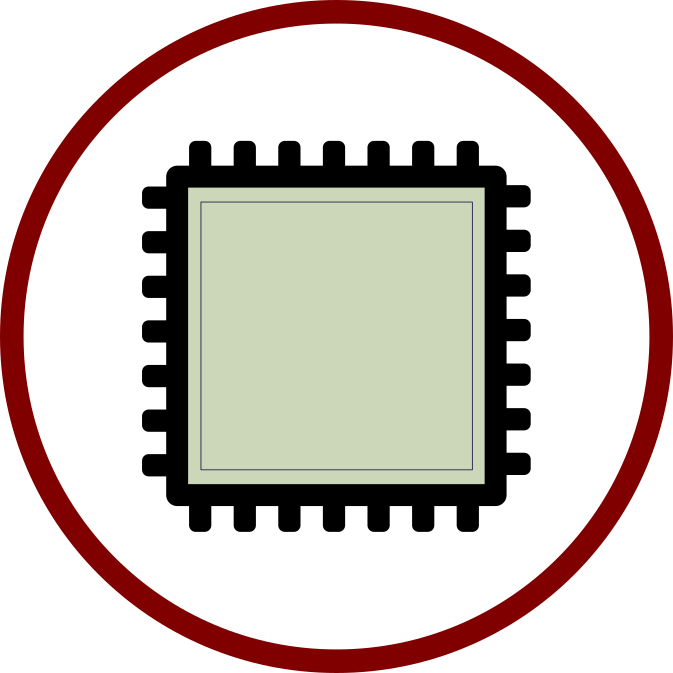Long story, but I decided to try out/start using Vivado using Linux. After confirming that X11 was working on my WSL installation of Ubuntu 22.04, I decided to download the latest version of Vivado and to install it for Linux.
During the installation, towards the end the installation hangs at “Generating installed device list”
Xilinx/AMD has an answered question here:
https://support.xilinx.com/s/question/0D52E00006hpmTmSAI/vivado-20183-final-processing-hangs-at-generating-installed-device-list-on-ubuntu-1904?language=en_US
Here is what I did to resolve this:
- First, remove the files of my existing installation:
- sudo rm -rf /tools/Xilinx
- Install 2 packages:
- sudo apt install libtinfo5 libncurses5
Then I re-installed linux by running:
sudo xsetup